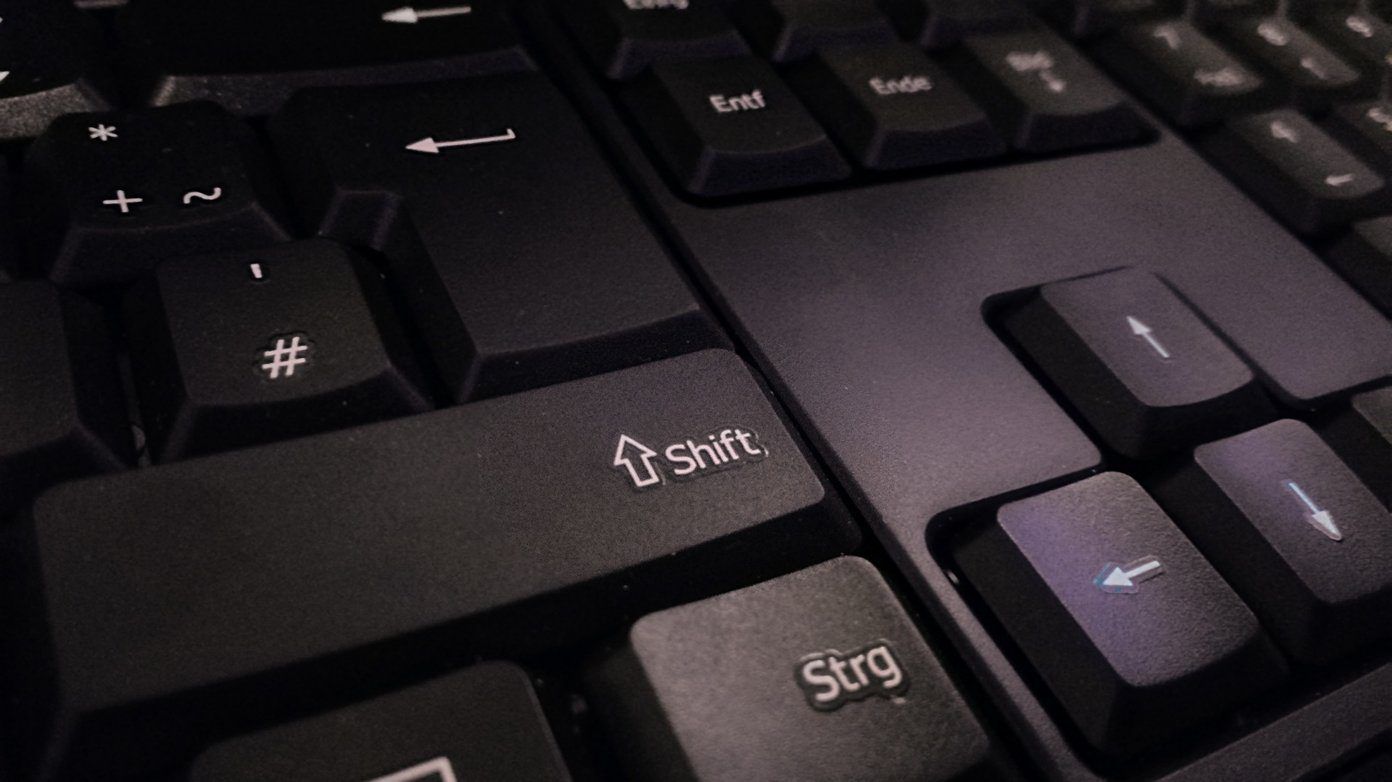In the world of computing, the F1 to F12 keys on your keyboard may seem like a mystery to many users. These windows keys are located at the very top row of your keyboard, often overshadowed by more commonly used keys like letters and numbers. However, these function keys play a significant role in aiding users in various tasks and functions. In this article, we will explore the functions and uses of the F1 to F12 keys to help you harness the full potential of your keyboard.
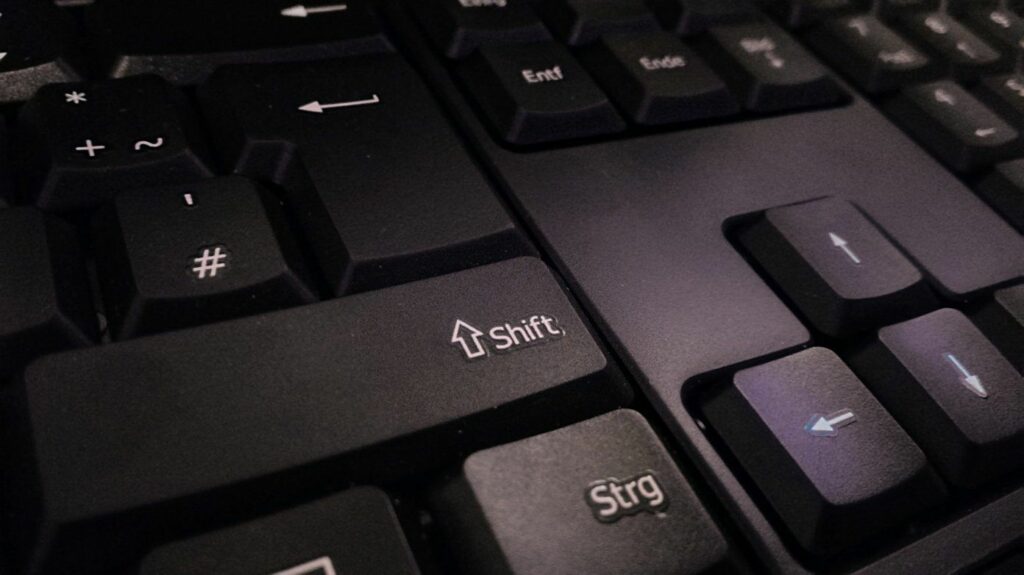
Understanding the F1 to F12 Keys
Many computer users may be familiar with the F1 key, often associated with the “Help” function in many programs and applications. However, the F1 to F12 keys each have their unique functions and uses that can be beneficial for users looking to streamline their processes and navigate their devices more efficiently.
Functions of F1 to F4 Keys
- F1 Key: The F1 key is commonly used to access help and support menus in most applications. Pressing F1 while in a program or application will often bring up a help window with relevant information and tips on using the software.
- F2 Key: The F2 key is often used for renaming files or folders. When selecting a file or folder and pressing F2, you can quickly edit the name without having to right-click and select “rename.”
- F3 Key: The F3 key is frequently used to search for files and folders within a system. In many applications, pressing F3 will bring up a search bar allowing users to quickly locate specific items.
- F4 Key: The F4 key serves multiple functions depending on the program being used. In programs like Microsoft Excel, pressing F4 will repeat the last action. In Windows Explorer, it can be used to switch between open windows.
Functions of F5 to F8 Keys
- F5 Key: The F5 key is commonly used to refresh a webpage in web browsers like Google Chrome or Mozilla Firefox. This key can also be used to refresh windows and documents in various applications.
- F6 Key: The F6 key is often used to navigate between different sections of a program or document. In web browsers, pressing F6 will typically move the cursor to the address bar.
- F7 Key: The F7 key is frequently used for spell checking in word processing programs like Microsoft Word. Pressing F7 will scan the document for spelling errors and provide suggestions for corrections.
- F8 Key: The F8 key serves various functions depending on the context in which it is used. In Windows, pressing F8 during bootup will bring up the Advanced Boot Options menu.
Functions of F9 to F12 Keys
- F9 Key: The F9 key can have different functions depending on the program being used. In Microsoft Outlook, pressing F9 will send and receive emails. In Microsoft Excel, it can calculate formulas.
- F10 Key: The F10 key is often used to activate the menu bar in many programs. Pressing F10 will highlight the menu options, allowing users to navigate using the arrow keys.
- F11 Key: The F11 key is commonly used to toggle full-screen mode in web browsers. In Microsoft Excel, pressing F11 will create a chart based on the selected data.
- F12 Key: The F12 key is frequently used to access the “Save As” function in many programs. Pressing F12 will bring up the save dialog box, allowing users to save files with a specific name or format.
Conclusion
In conclusion, the F1 to F12 keys on your keyboard serve a variety of functions and can greatly enhance your productivity and efficiency when using a computer. By understanding the unique roles of each function key, you can navigate programs, perform tasks, and access shortcuts with ease. Next time you find yourself in need of help or looking to streamline your workflow, don’t forget to utilize the power of the F1 to F12 keys on your keyboard.