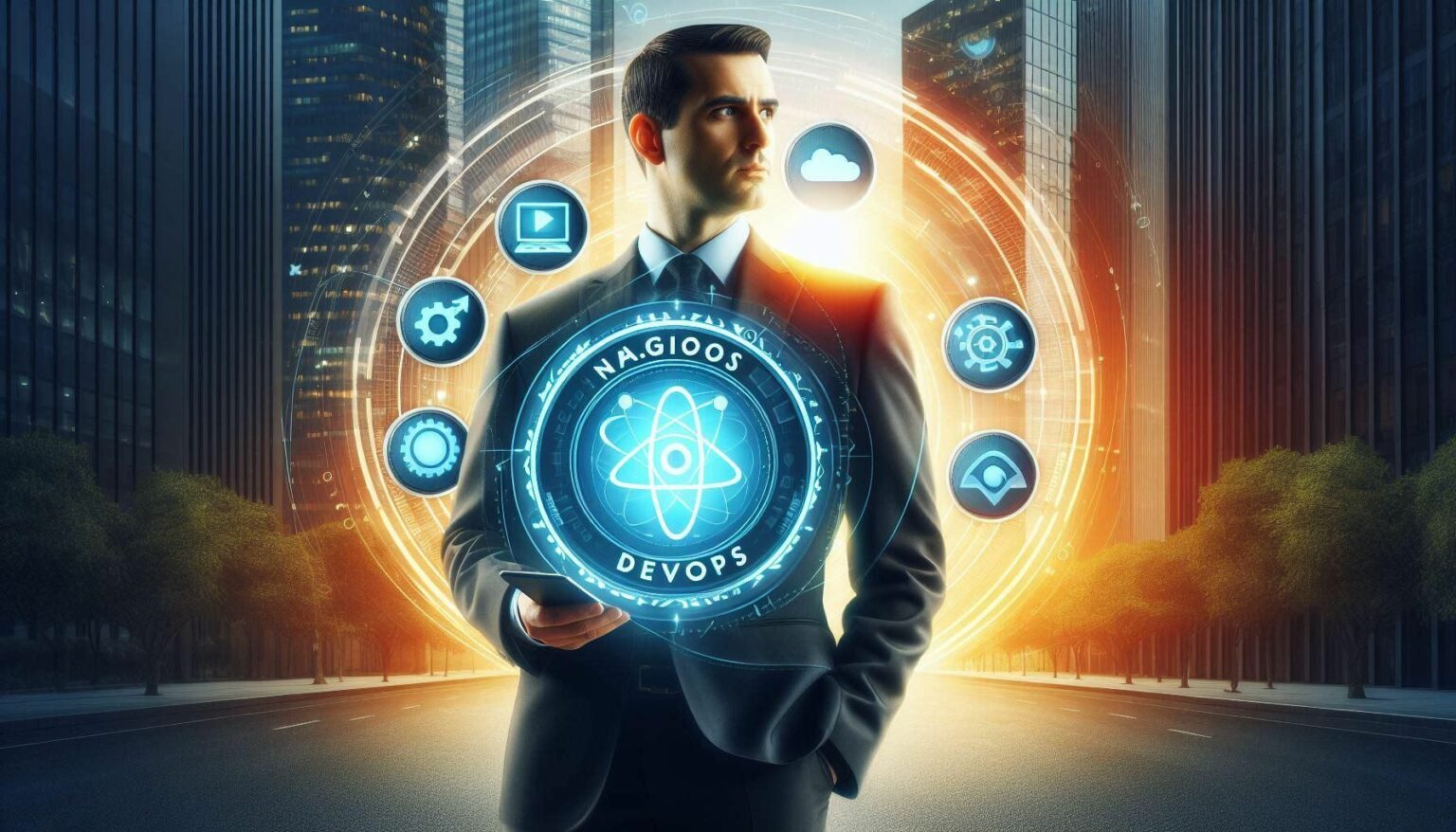In the fast-paced world of DevOps, maintaining system health is paramount. Nagios, an open-source monitoring powerhouse, stands out as the vigilant sentinel of IT infrastructure. With its comprehensive monitoring capabilities, Nagios ensures that systems, applications, and business processes run seamlessly, acting as the guardian angel of your network.
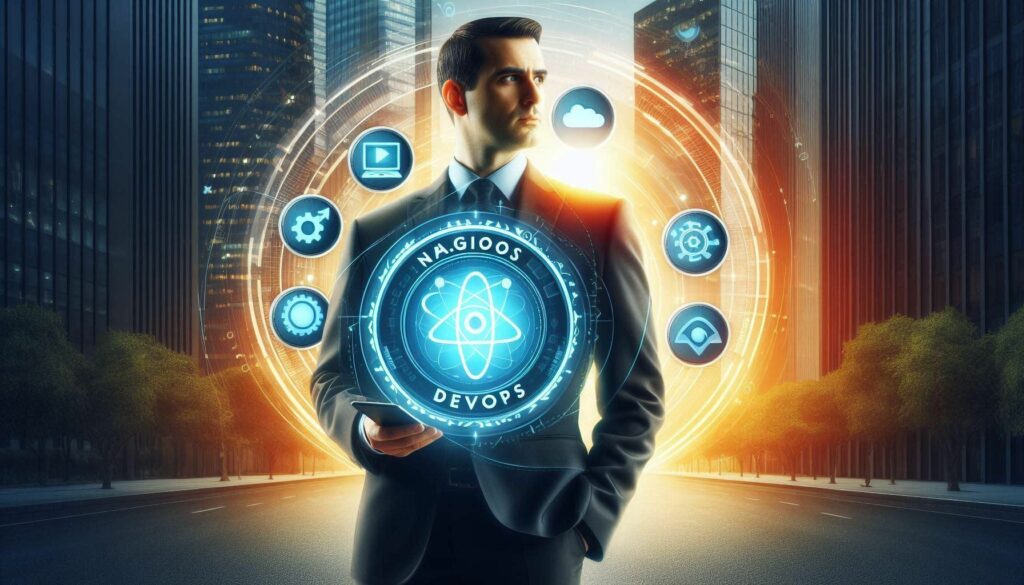
Why Choose Nagios for DevOps?
- Comprehensive Monitoring: Nagios’s extensive monitoring range covers everything from servers and network protocols to applications, leaving no stone unturned.
- Proactive Problem Resolution: It alerts teams to potential issues before they escalate, allowing for swift resolution and maintaining operational flow.
- Customizability: Tailor Nagios to fit your unique infrastructure needs, making it a versatile tool in any DevOps toolkit.
Getting Started with Nagios
Setting up Nagios is a straightforward process:
- Installation: Nagios runs on Linux, and installation is typically a few commands away. For instance, on Ubuntu, you can use:
sudo apt update sudo apt install nagios4 nagios-plugins-contrib nagios-nrpe-plugin
- Configuration: Dive into
/etc/nagios4to configure your monitoring setup. Pay special attention tonagios.cfgand the files within theconf.ddirectory. - Monitoring: Define your hosts and services, then let Nagios work its magic. Access the Nagios web interface to view your monitoring dashboard.
- Alerts: Respond to Nagios alerts by troubleshooting and resolving issues promptly to maintain system integrity.
The Impact of Nagios on DevOps
Nagios has revolutionized the way DevOps teams approach IT infrastructure. Its ability to detect and resolve problems proactively contributes to a robust and reliable operational environment. By integrating Nagios into your DevOps pipeline, you’re not just monitoring systems; you’re enabling a culture of continuous improvement and resilience.
Embrace Nagios and empower your DevOps journey with a monitoring solution that’s stood the test of time.