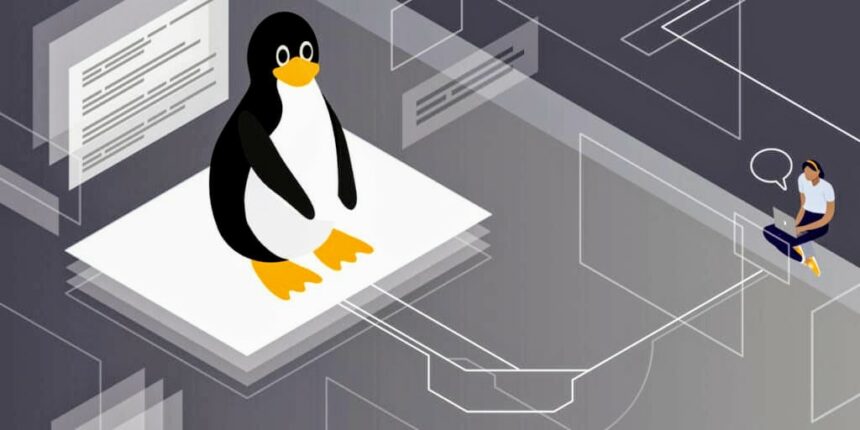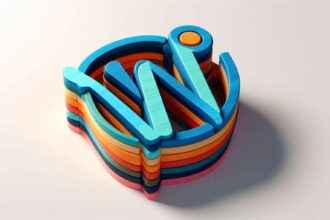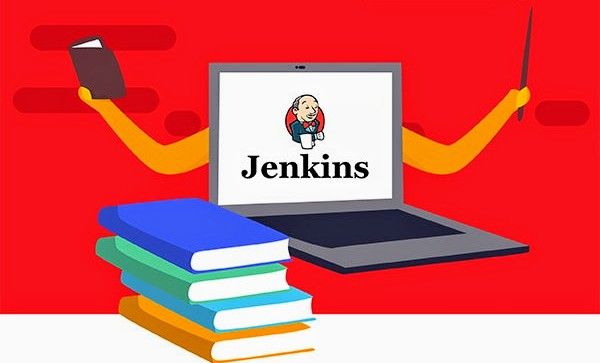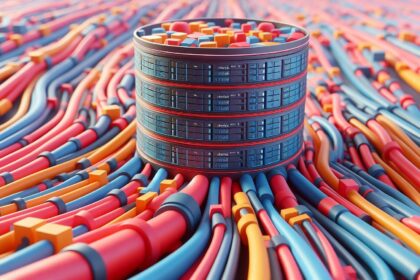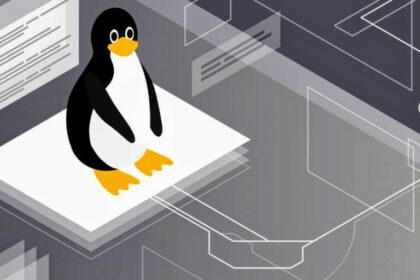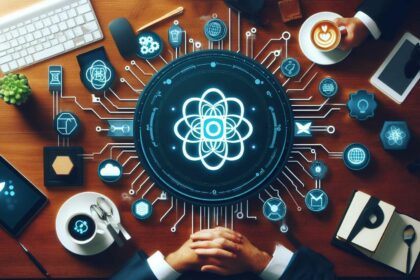25 Essential Linux Commands for Beginners
Linux is a powerful operating system beloved by developers and system administrators for its flexibility and control. If you're just starting out with Linux, mastering…
Let's Connect - Walnox
Featured Stories
Jenkins: A Comprehensive Guide to its Features and Architecture
In the fast-paced world of software development, efficiency and reliability are paramount. Enter Jenkins, a powerful Continuous Integration (CI) and Continuous Delivery (CD) tool that…
What are Docstrings in python?
What are Docstrings in python? Docstrings in Python are special string literals used to document…
Easy Guide to Installing MySQL on Windows 11
Easy Guide to Installing MySQL on Windows 11: Are you ready to set up MySQL…
Overview of AWS: The Leading Cloud Computing Platform 2024
Discover the benefits of Amazon Web Services (AWS), the leading cloud computing platform for businesses.…
Why is creating backlinks so important in the growth of a page?
Discover why creating backlinks is crucial for the growth of a webpage. Learn how backlinks…
Asus Zenfone 11 Ultra: A Comprehensive Review of Features and Performance
The Asus Zenfone 11 Ultra is a bold step in the evolution of Asus's smartphone…
Nokia X30 5G: A Comprehensive Review of Features and Performance
The Nokia X30 5G marks a significant stride in Nokia's journey towards combining premium features…
Realme GT Neo 3 5G: A Comprehensive Review of Features and Performance
The Realme GT Neo 3 5G is a device that promises to deliver top-tier performance…
Maximizing Your Earnings through YouTube Monetization
Learn how to maximize your earnings through YouTube monetization by creating high-quality content, optimizing your videos for search, and engaging with your audience.
8 Essential Steps Guide for Title Tag Optimization
8 Essential Steps Guide for Title Tag Optimization : In the ever-evolving landscape of search…
Maximizing Your Earnings through YouTube Monetization
Learn how to maximize your earnings through YouTube monetization by creating high-quality content, optimizing your…
How To Write ChatGPT Prompts: 2024 Guide
How To Write ChatGPT Prompts : As the field of artificial intelligence continues to evolve,…
What is the Difference Between Windows 11 and Windows 10?
What is the difference between Windows 11 and Windows 10? Explore the key variations and new features in Windows 11 compared to its predecessor.
Windows 11 System Requirements: What You Need to Know
Windows 11 System Requirements : Windows 11, Microsoft's latest operating system, brings a fresh interface,…
What is the Difference Between Windows 11 and Windows 10?
What is the difference between Windows 11 and Windows 10? Explore the key variations and…
Is Windows Defender Good Enough to Protect Windows 11?
In the ever-growing landscape of cybersecurity threats, one burning question on the minds of Windows…
Windows 12 Mobile: The Future of Mobile Computing
Discover the future of mobile computing with Windows 12 Mobile. Explore its key features, enhanced…
Latest Updates
25 Essential Linux Commands for Beginners
Linux is a powerful operating system beloved by developers and system administrators…
10 Best Residential Proxies in 2024: Unveiling Top Performers
In the dynamic digital landscape of 2024, residential proxies have become a…
Harnessing the Power of the Cloud with Microsoft Azure
Discover how Microsoft Azure is revolutionizing the cloud computing landscape with its…
Understanding YAML: The Essentials for Developers
YAML, which stands for YAML Ain't Markup Language, is a human-readable data…
Enhancing DevOps with Splunk: A Game-Changer for Operational Intelligence
In the fast-paced world of software development, DevOps practices have become essential…
Mastering DevOps: The Power of Ansible Automation
In the rapidly evolving world of DevOps, Ansible has emerged as a…
Kubernetes DevOps: Streamlining Deployment and Operations
In the ever-evolving landscape of software development, DevOps practices have become integral…
Nagios: The DevOps Monitoring Solution That Powers Business Continuity
In the fast-paced world of DevOps, maintaining system health is paramount. Nagios,…