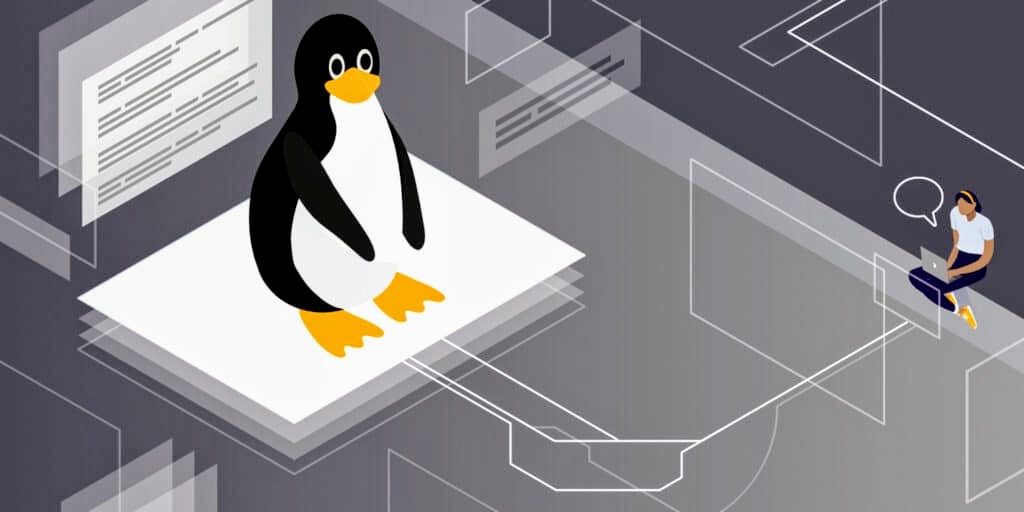Linux is a powerful operating system beloved by developers and system administrators for its flexibility and control. If you’re just starting out with Linux, mastering the basic commands can significantly enhance your workflow. Here’s a list of 25 basic Linux commands that every beginner should know:
pwd: Print Working Directory – shows the path of the current directory you’re in.ls: List – displays files and directories in the current directory.cd: Change Directory – used to navigate through the Linux files and directories.mkdir: Make Directory – creates a new directory.rmdir: Remove Directory – deletes an empty directory.touch: creates a new empty file.cp: Copy – used to copy files or directories.mv: Move – moves files or directories from one place to another.rm: Remove – deletes files or directories.cat: Concatenate – used to view contents of a file, create a file, and concatenate files.echo: displays a line of text/string that are passed as an argument.man: Manual – displays the user manual of any command that we can run on the terminal.sudo: SuperUser Do – allows a permitted user to execute a command as the superuser.df: Disk Free – shows the amount of disk space available on your file system.du: Disk Usage – displays the disk usage of files and directories.head: outputs the first part of files.tail: outputs the last part of files.grep: Global Regular Expression Print – used to search text using patterns.find: searches for files in a directory hierarchy.chmod: Change Mode – used to change the file mode bits.chown: Change Owner – changes the user and/or group ownership of a given file.ps: Process Status – shows the currently running processes.kill: terminates processes manually.tar: Tape Archive – used to store multiple files in an archive.zip/unzip: compresses files into a zip archive and extracts them.
Understanding these commands can help you navigate the Linux environment with ease. Remember, the terminal is a powerful tool, and with these commands, you’re well on your way to becoming a Linux pro!
This beginner-friendly guide provides a solid foundation for those new to the Linux operating system. By familiarizing yourself with these commands, you’ll be able to perform basic tasks and start exploring the more advanced features of Linux. Happy learning!
Note: Always ensure you understand a command before executing it, especially when operating with administrative privileges.